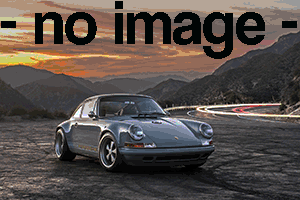Apple CarPlay vs Android Auto (Infographic)

(adsbygoogle = window.adsbygoogle || []).push({});
Smartphones have come a long way in making our lives easier. With the ability to connect to a car’s audio system, they can provide enhanced infotainment on the go. One can even use the apps to enable voice commands to take over many basic controls, like checking the car status, playing songs, or even adjusting the air conditioning.
Apple CarPlay and Android Auto are two car-connected applications that have impressive features to power up your car’s navigation, communication, and entertainment systems.
Let’s take a detailed look at both of them:
Apple CarPlay
Apple CarPlay works with all iPhones, from the 5 & onward. A lightning cable is used to connect an iPhone to the dashboard, and the CarPlay casts the iOS interface to the car’s built-in display. The functions are labeled and represented by large icons on the home screen, which is a familiar and convenient interface for iOS fans. They are also just one level deep, making it easier for drivers to quickly scroll between the functions. Drivers can make calls quickly, send and receive messages, and listen to music with just a couple of taps.
Apple CarPlay also has Apple Maps that can predict addresses from email, text, and calendars, and offer the choice to begin the navigation instantly. This works great if you are in a hurry. Â On the other hand, Apple Maps has been known to be generally poor at navigation.
Siri is an amazing integration...
| -------------------------------- |
|
|